Create a YouTube Video with Pictory in 5 Minutes Flat
A practical guide to transform your texts or articles into professional videos using artificial intelligence
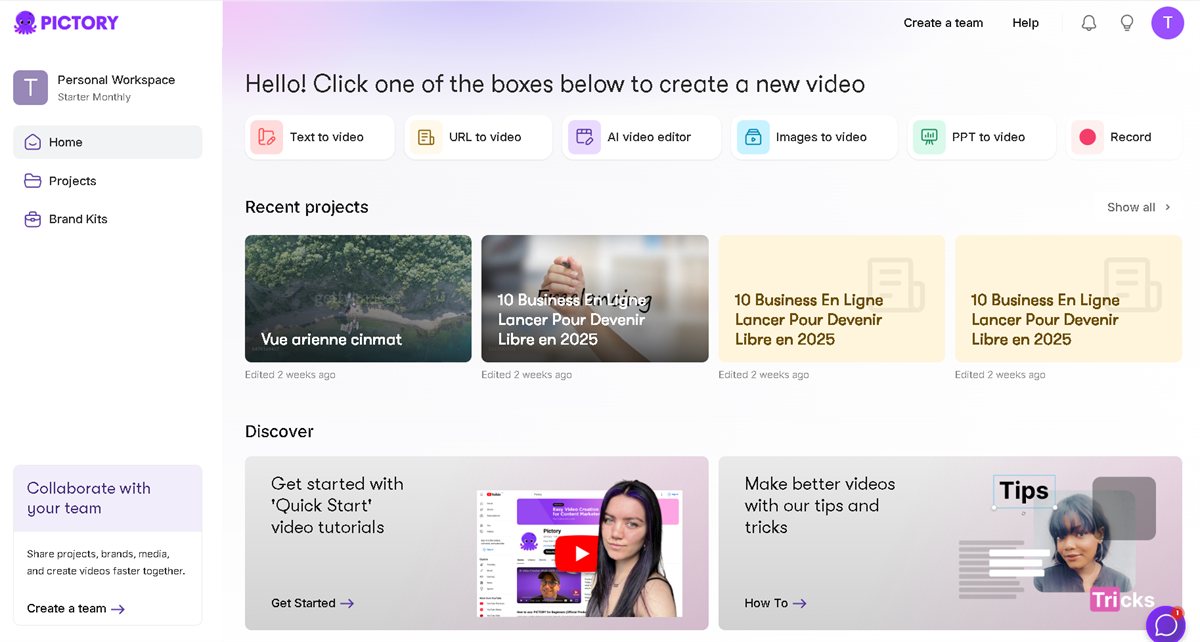
Why Use Pictory?
Pictory is an AI-powered video creation platform. It allows you to generate videos from texts, scripts, or article links. It's the perfect solution for content creators, bloggers, marketers, or entrepreneurs who want to save time and produce engaging visual content.
Key Benefits of Pictory:
- No technical skills needed
- Built-in library of royalty-free images and videos
- Automatic voiceovers (or custom ones)
- Automatic subtitle addition
- Complete customization of your style
Steps to Create a Video with Pictory
-
Sign up for free on Pictory.ai
Start by creating a free account to access all features.
-
Choose a format: Article to Video, Script to Video or Visuals to Video
Select the mode that matches your source content type.
-
Import your content (text, link, script)
Copy-paste your text or enter a blog article URL.
-
Let the AI do its work: it automatically selects the best scenes, visuals and music
Pictory analyzes your content and proposes a first version of your video.
-
Customize: edit texts, images, transitions, add your branding
Adjust each element to match your style and message.
-
Generate and download your video in HD
Export your final video in YouTube-ready format.

Tips to Maximize Your Video Impact
Call to Action
Add a clear CTA at the end of your video to encourage engagement.
SEO Optimization
Use keywords in subtitles and titles.
Multi-platform
Publish on YouTube, TikTok, Instagram, etc.
Performance Analysis
Measure results to improve your future videos.
Conclusion
Pictory is the ideal tool to create videos quickly, without editing skills. In just a few clicks, you can transform a blog article or script into a professional and impactful video.